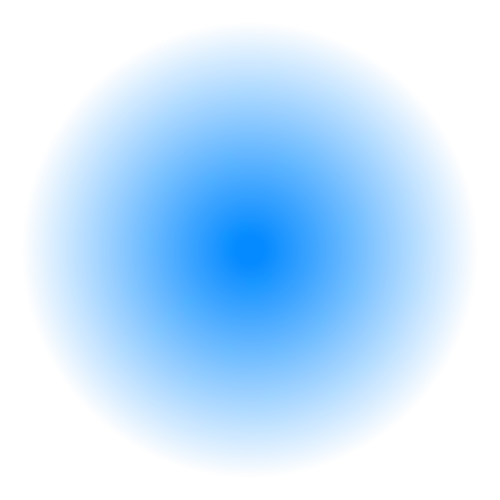Rank Math SEO is a search engine optimization plugin for WordPress that helps improve your website’s visibility in search engines. This plugin includes many features that allow you to optimize your content and reduce bounce rates on your site. But how do you configure Rank Math SEO to work best? In this article, we will look at the main steps for setting up this plugin.
Step 1: Installing the Plugin
The first step is to install and activate the Rank Math SEO plugin on your WordPress site. This can be done by going to the plugins page in your WordPress dashboard and clicking the “Add New” button. Then, enter “Rank Math SEO” in the search field and click “Install Now”. After installing the plugin, click the “Activate” button.
Step 2: Configuring General Settings
After activating the plugin, you can go to the Rank Math SEO settings page. On this page, you will see many parameters that can be configured. Some of the main parameters you can configure include:
- Website Language
- Schema Markup Settings
- Link Settings
- Titles & Meta Settings
- Sitemap Settings
- Google Search Console Integration Settings
- Configuring these parameters may take some time, but ultimately it will help improve your site’s optimization for search engines.
Step 3: Configuring Content Analysis
Rank Math SEO also offers content analysis tools that can help you optimize each page of your site. To enable this feature, go to the “Content Analysis” page in the Rank Math SEO settings. Then, select the options you want to use, such as checking the length of titles and meta descriptions, checking for the presence of keywords, and more.
Step 4: Using Social Media Features
Rank Math SEO also offers many features for integrating social media on your site. You can configure options for using Twitter Cards and OpenGraph for Facebook and other social networks. This will help your content look more appealing and display better on social media, which can lead to more traffic to your site.
Step 5: Using Local SEO Features
Rank Math SEO also offers local SEO features that can help your site rank better in local search queries. These features include setting up local keywords, local Google Maps, and more. To use these features, go to the “Local SEO” page in the Rank Math SEO settings and configure the necessary parameters.
Step 6: Using Analysis Tools
Rank Math SEO also offers many analysis tools that help track your site’s performance in search engines. These tools include tracking keyword rankings, tracking website traffic, and more. To use these tools, go to the “Analytics” page in the Rank Math SEO settings and configure the necessary parameters.
Step 7: Updates and Support
Finally, it is important to regularly update Rank Math SEO and get support from the development team to make the most of this plugin. Rank Math SEO is updated regularly to improve its functionality and ensure compatibility with the latest versions of WordPress.
In conclusion, Rank Math SEO is a powerful tool for search engine optimization that helps improve your site’s visibility in search queries. Setting up the plugin may take some time, but ultimately it will help attract more traffic to your site and improve its performance metrics.