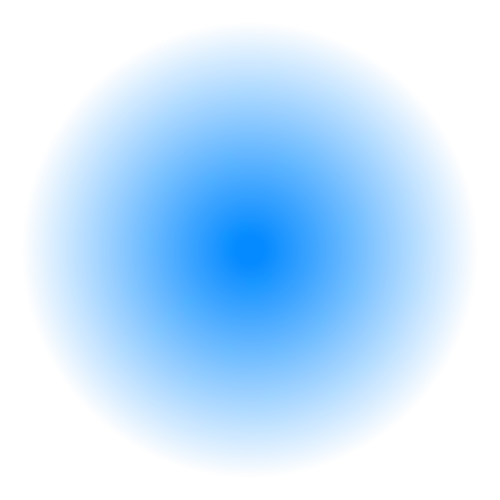Analytics plays a vital role in tracking the performance and success of your website. However, integrating analytics tools into a WordPress theme can be challenging for many developers and site owners. In this article, we will explore a simple way to add analytics to the theme header through the WordPress dashboard, which will make the integration process much easier and help you gain valuable insights about your visitors.
Step 1: Create an Analytics Account
Before you begin, you need to create an account on an analytics platform. Some popular tools include Google Analytics, Yandex.Metrica, Facebook Pixel, and others. After creating an account, you will be provided with a tracking code.
Step 2: Log in to the WordPress Dashboard
Open your WordPress dashboard using your credentials. This is usually done by entering your domain followed by “/wp-admin” (for example, “yourdomain.com/wp-admin”).
Step 3: Find the “Themes” Section and Select the Active Theme
In the WordPress dashboard, find the “Appearance” or “Themes” section. Then, select the active theme to which you want to add analytics.
Step 4: Editing the header.php File
After selecting the active theme, find the option “Theme File Editor” or “Edit Code”. You will be prompted to edit the theme files; look for the header.php file.
Step 5: Add the Analytics Tracking Code Inside the </head> Tag
Open the header.php file and find the closing </head> tag. After that, add the following code directly before this tag:
Replace the comment “Your analytics tracking code” with the actual tracking code you obtained in the first step.
Step 6: Save the Changes
After adding the analytics tracking code, save the header.php file. Note that the changes made may only be saved after confirming your administrator rights.
Conclusion:
Adding analytics to the theme header through the WordPress dashboard is a simple and convenient way to integrate analytics tools. By following the steps outlined above, you can easily add the analytics tracking code to your WordPress theme and gain valuable insights about your website visitors to optimize its performance and improve user experience.