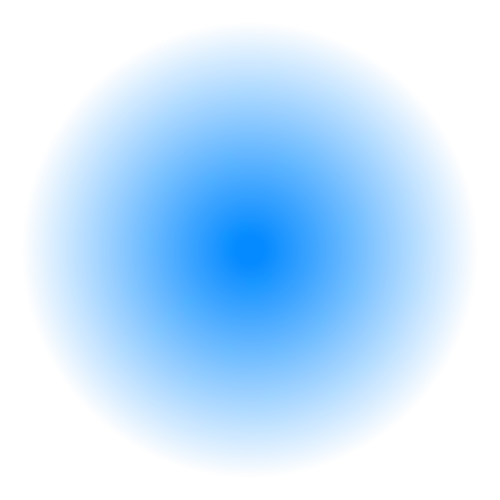The text underline effect on hover is a popular technique in web design that helps highlight interactive elements such as links. In this guide, we will explore how to create a smooth text underline using CSS.
Below is the CSS code that creates an underline effect when hovering over an element:
CSS
selector::after {
content: '';
position: relative;
top: 0%;
display: block;
height: 3px;
width: 0px;
background: transparent;
transition: width .5s ease, background-color .5s ease;
}
selector:hover::after {
width: 100%;
background: #000;
}
This code uses the ::after pseudo-element, which adds a line below the text. Initially, the width of the line is zero, and it only becomes visible when the cursor hovers over the element.
How it Works
selector:hover::after: When the cursor hovers over the element, the width of the line increases to 100%, and the background color is set to black.::afterPseudo-element: This element is created after the content of the selected element and is used to display the underline.transitionProperty: This allows animating changes in the width and background color of the line, creating a smooth effect.
Conclusion
The smooth text underline effect on hover not only enhances the visual appeal of your site but also makes it more interactive for users. By using pseudo-elements and CSS transitions, you can easily customize this effect for various elements on the page.