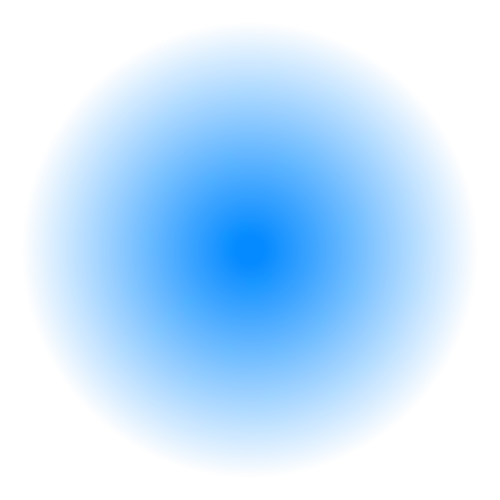If you’re a WordPress site administrator, you’ve likely encountered irritating notifications from various plugins. These messages—whether prompting you to update a plugin, leave a review, or run a background database update—can distract and complicate your work in the admin panel. In this article, we’ll explain how to disable WordPress notifications from plugins while keeping important system messages intact.
Why Plugin Notifications Can Be Annoying?
Many plugins, such as Elementor, Prime Slider, or Yoast SEO, add notifications to the WordPress admin panel. They may inform you about new features, suggest updates, or ask for a review. While these messages can sometimes be helpful, their excess can:
- Distract you from your work.
- Slow down the admin panel loading time.
- Create visual clutter.
WordPress admin panel optimization starts with removing these unnecessary notifications, leaving only critical ones like error or success messages.
How to Disable WordPress Notifications: A Universal Method
To remove plugin notifications, you can use a combination of PHP and CSS. One of the simplest and most effective ways is to hide notifications via CSS while preserving important system messages. Here’s a proven code snippet to add to your theme’s functions.php file:
// Hide notifications via CSS while keeping important messages
add_action('admin_head', function() {
echo '<style>
.e-notice--dismissible,
.notice.is-dismissible,
.update-nag,
.plugin-update-tr,
.theme-update-tr,
.notice-info,
.notice-warning {
display: none !important;
}
.notice-error,
.notice-success {
display: block !important;
}
</style>';
});
How It Works:
- CSS Classes: The code hides notifications with classes typical for plugins (e.g.,
.e-notice--dismissiblefor Elementor,.notice.is-dismissiblefor most plugins). - Preserving Important Messages: Error (
.notice-error) and success (.notice-success) notifications remain visible to avoid missing critical information. - Simplicity: This method requires no complex setup and works with most plugins.
Steps to Apply:
- Open the
functions.phpfile of your active theme via the theme editor in the admin panel or via FTP. - Add the provided code at the end of the file.
- Save the changes and refresh the admin panel.
- Clear your site’s cache if you’re using caching plugins (e.g., WP Fastest Cache).
Additional Ways to Remove Notifications
If the CSS method doesn’t fully resolve the issue, you can add PHP filters for more precise control. For example:
- Disabling Update Notifications:
add_filter('pre_site_transient_update_plugins', function($value) { if (!current_user_can('update_core')) { return null; } return $value; });This code hides update notifications for users without administrator rights. - Disabling Review Requests:
add_filter('wp_admin_should_show_review_nag', '__return_false');
Benefits of Disabling Notifications
- Faster Workflow: Less visual noise means quicker focus on important tasks.
- Clean Admin Panel: Your control panel becomes more organized.
- Time Savings: No more manually closing each notification.
Important Notes
- Create a Backup: Back up your site before making changes to
functions.php. - Check Permissions: The code may leave notifications visible for administrators (with
update_corerights). - Critical Messages: Ensure you don’t disable important error notifications.
Conclusion
Disabling plugin notifications in WordPress is an easy way to make your admin panel cleaner and more user-friendly. Using the provided CSS code, you can remove annoying plugin notifications, while keeping system message functionality intact. Try this method today and enjoy an optimized experience with your website!