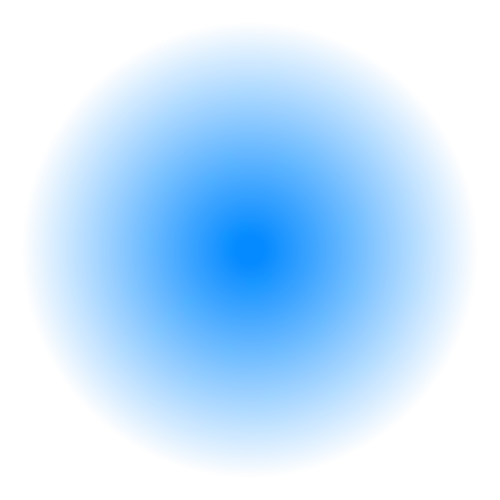What is Elementor?
Elementor is one of the most popular WordPress page builders, used by over 5 million users worldwide. It offers an intuitive drag-and-drop interface, an extensive library of templates and widgets, and seamless integration with WordPress themes. Elementor is suitable for both beginners and professionals due to its simplicity and powerful features in the Pro version. 🌟
What is Oxygen Builder?
Oxygen Builder is not just a page builder but a comprehensive site-building tool that replaces standard WordPress themes. It’s designed for developers and designers who want full control over code and high website performance. Oxygen stands out for its minimalistic approach to code, resulting in faster and more optimized websites. 💻
Comparison of Key Features
1. Interface and Ease of Use
Elementor is renowned for its clean and intuitive interface. All controls are located in a sidebar, simplifying navigation and customization. The “Navigator” feature makes it easy to manage page structure, and real-time preview streamlines the editing process.
Oxygen Builder has a more complex interface, which may feel overwhelming due to multiple panels (left, top, and sometimes right). This can be challenging for beginners, but experienced users appreciate the flexibility and detailed control. 🛠️
2. Performance and Loading Speed
Oxygen Builder excels in performance thanks to its clean code and lack of dependency on WordPress themes. Tests show that Oxygen-built pages have smaller sizes and fewer requests (24 vs. 44 for Elementor), leading to faster loading times (0.6 sec vs. 1.2 sec for LCP).
Elementor, while optimized (especially with experimental settings like improved asset loading), lags behind Oxygen in speed due to larger code volume and reliance on third-party plugins. ⚡
3. Templates and Pre-Built Elements
Elementor offers over 300 ready-made templates and 100+ widgets, making it ideal for quickly creating websites. Its library includes templates for landing pages, portfolios, blogs, and WooCommerce pages. Even the free version of Elementor includes over 40 widgets and 40+ templates.
Oxygen Builder provides fewer templates, organized into “design sets” (15+ collections). These are suitable for creating cohesive websites but are less focused on specific marketing tasks, such as product landing pages or “coming soon” pages. 🎨
4. Customization and Flexibility
Oxygen Builder offers greater customization options, especially for developers. It supports PHP and JavaScript integration and allows creating custom widgets with HTML. This makes Oxygen ideal for complex, non-standard projects.
Elementor, while supporting custom CSS and integration with plugins like ACF, is limited by its widget-oriented structure. Advanced customization may require additional third-party plugins, increasing site load. 🧩
5. Pricing and Licensing
Elementor operates on a freemium model. The free version is suitable for basic tasks, while the Pro version starts at $49/year for one site. The “Expert” plan ($199/year) supports up to 25 sites, and the plan for 1,000 sites costs around $399/year.
Oxygen Builder offers only paid plans with lifetime access. The basic plan starts at $129 (without WooCommerce), while the Ultimate plan ($349) includes all features, including WooCommerce integration and unlimited site usage. 💸
6. WooCommerce Integration
Both builders support WooCommerce, but their approaches differ. Elementor Pro includes a WooCommerce Builder with elements for creating store pages, carts, and checkout pages, making it convenient for quickly launching an online store.
Oxygen Builder requires the WooCo or Ultimate plan for full WooCommerce integration. It offers over 20 customizable elements for stores, including product pages, carts, and ratings. Oxygen is better suited for store customization but requires more setup time. 🛒
Pros and Cons
Elementor
Pros:
- Intuitive interface, ideal for beginners.
- Extensive library of templates and widgets.
- Free version with solid functionality.
- Compatibility with any WordPress theme.
- Active community and 24/7 support.
Cons:
- Lower performance compared to Oxygen.
- Reliance on third-party plugins for advanced features.
- Annual subscriptions can be costly for agencies.
Oxygen Builder
Pros:
- Clean code and high performance.
- Full control over design and code.
- Lifetime license with no recurring fees.
- Excellent integration with dynamic data and WooCommerce.
Cons:
- Steep learning curve for beginners.
- Fewer ready-made templates.
- Limited support (Monday to Friday).
Which Builder to Choose in 2025?
Choose Elementor if:
- You’re a beginner or want to quickly create a site without deep technical knowledge.
- You need a large library of templates and widgets.
- You prefer an intuitive interface and compatibility with any theme.
- You’re building sites for small businesses, blogs, or simple online stores.
Choose Oxygen Builder if:
- You’re a developer or designer with experience who wants full control over code.
- Performance and site loading speed are your priorities.
- You’re creating complex, customized sites or online stores.
- You prefer a one-time purchase over annual subscriptions.
Conclusion
In 2025, the choice between Oxygen Builder and Elementor depends on your skills, goals, and budget. Elementor is a versatile tool suitable for most users due to its simplicity and extensive ecosystem. Oxygen Builder is the choice for professionals who prioritize performance and flexibility but are willing to invest time in learning.
If you’re looking for a quick start and ease of use, go with Elementor. If speed and customization are your priorities, Oxygen Builder will be your best ally. Both tools are powerful, but their effectiveness depends on your specific needs. 🎉