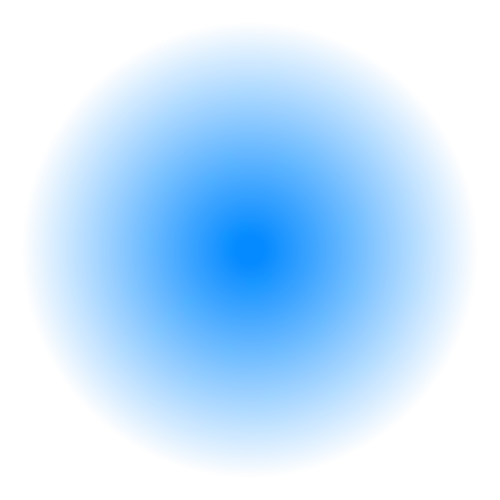In 2025, creating content for WordPress has become easier and faster thanks to artificial intelligence (AI). From writing articles to generating images and optimizing SEO, AI tools save time, boost quality, and attract more visitors. 😎 Want to learn how to use AI to make your WordPress site shine? In this article, we’ll explore the best tools, their benefits, and how to integrate them with WordPress. Let’s dive in! 🚀
Benefits of AI for Content Creation on WordPress 🌟
AI tools are more than just a trendy buzzword—they’re a game-changer for site owners. Here’s how they help:
- Time savings: AI generates text, images, and even code in minutes, cutting hours of manual work.
- Improved quality: Algorithms create professional content tailored for SEO and your audience.
- Task automation: From content planning to performance analysis, AI handles the repetitive stuff.
- Accessibility: Many tools offer free plans or affordable subscriptions, perfect for small businesses and bloggers.
- Personalization: AI adapts content to your niche, style, and target audience.
In 2025, Google and users value fast, relevant, and high-quality websites. AI helps WordPress users meet these standards without breaking the bank. 😊
Top AI Tools for Content Creation
Here’s a curated list of the best AI tools for WordPress in 2025. We’ll cover their features and how to integrate them.
1. Jasper AI ✍️
What is it? Jasper AI is a powerful tool for generating text, including blog posts, product descriptions, and social media content. It supports over 30 languages and adapts to your writing style.
How to use with WordPress? Create content in Jasper’s web interface, then copy the finished text into the WordPress editor (Gutenberg or Classic). For automation, use Zapier to transfer text to WordPress drafts.
Benefits:
- Generates SEO-optimized articles in 5-10 minutes.
- Offers templates for various content types (e.g., AIDA for sales).
- Supports rewriting and enhancing existing text.
Example: You want an article on “web design trends for 2025.” Jasper produces a 1,000-word draft with headings and keywords, which you refine and publish in WordPress.
2. MidJourney 🖼️
What is it? MidJourney is an AI tool for generating images based on text prompts. It creates unique illustrations, banners, and post thumbnails.
How to use with WordPress? Generate images in MidJourney via its web interface or Discord, then upload them to the WordPress media library. For bulk uploads, use the WP Auto Upload plugin.
Benefits:
- Creates professional visuals without a designer.
- Supports styles from realism to abstraction.
- Saves money on stock photos.
Example: For a travel blog post, you generate a “sunset over mountains” image in MidJourney and use it as the post’s featured image in WordPress.
3. Rank Math with AI Features 📈
What is it? Rank Math is a popular SEO plugin that, in 2025, integrates AI for content analysis and keyword suggestions. Its Content AI module provides ideas for titles, subtitles, and meta descriptions.
How to use with WordPress? Install the Rank Math plugin from the WordPress repository, activate Content AI, and follow its recommendations while creating posts.
Benefits:
- Analyzes competitors and suggests keywords.
- Helps optimize articles for Core Web Vitals.
- Integrates with Gutenberg and Classic editors.
Example: While writing a post, Rank Math suggests adding LSI keywords like “AI for WordPress,” improving your search rankings.
4. ChatGPT (with AI Engine Plugin) 🤖
What is it? ChatGPT by OpenAI is a versatile AI for generating text, answering questions, and writing code. The AI Engine plugin integrates ChatGPT with WordPress.
How to use with WordPress? Install AI Engine, connect an OpenAI API key, and use it to create content, chatbots, or auto-replies in comments.
Benefits:
- Generates post drafts, FAQs, and descriptions.
- Supports automated responses on your site.
- Customizes to match your brand and tone.
Example: You add an AI chatbot to your site that answers questions about shipping in your online store, reducing support workload.
5. Grammarly (AI Proofreading) 📝
What is it? Grammarly is an AI tool for checking grammar, style, and tone. In 2025, it offers real-time integration with WordPress for content improvement.
How to use with WordPress? Use the Grammarly browser extension or copy text into Grammarly’s web version for review before publishing. A Grammarly for WordPress plugin is in development but not yet available.
Benefits:
- Fixes spelling, punctuation, and stylistic errors.
- Suggests improvements for clarity and engagement.
- Supports multilingual sites.
Example: Grammarly rewrites a complex sentence in a post, making it clearer and boosting readability.
How to Integrate AI Tools with WordPress 🔧
To start using AI for content creation, follow these steps:
- Choose the right tool:
- For text: Jasper or ChatGPT via AI Engine.
- For images: MidJourney.
- For SEO: Rank Math Content AI.
- For proofreading: Grammarly.
- Install plugins (if applicable):
- Go to your WordPress dashboard → Plugins → Add New.
- Search for plugins like Rank Math or AI Engine and install them.
- Activate and configure, following instructions (e.g., enter an OpenAI API key).
- Create content:
- Use AI to generate article drafts, images, or meta tags via web interfaces (e.g., Jasper or MidJourney).
- Copy the content into the WordPress editor, adding your personal touch.
- Optimize and publish:
- Check SEO with Rank Math.
- Use Grammarly for final proofreading.
- Publish the post and track performance via analytics (e.g., Google Search Console).
- Automate processes:
- Set up recurring content creation via APIs (e.g., Jasper + Zapier for auto-publishing).
- Add an AI chatbot with AI Engine for visitor interactions.
Tip: Start with free versions of tools to test them. Most AI services, like Rank Math or Grammarly, offer trial periods or limited free plans. 😊
Create Content with AI and Win in 2025! 🎉
AI tools are your secret weapon for crafting professional content on WordPress without wasting time or money. They help you write articles, create visuals, optimize SEO, and automate routine tasks, letting you focus on strategy and growth. In 2025, with online competition heating up, AI gives you a competitive edge. 💪
Try Jasper for text, MidJourney for images, or Rank Math for SEO—and watch your site soar in search rankings and win over your audience. What AI tools are you already using? Share in the comments, and let’s make WordPress even better together! 😎