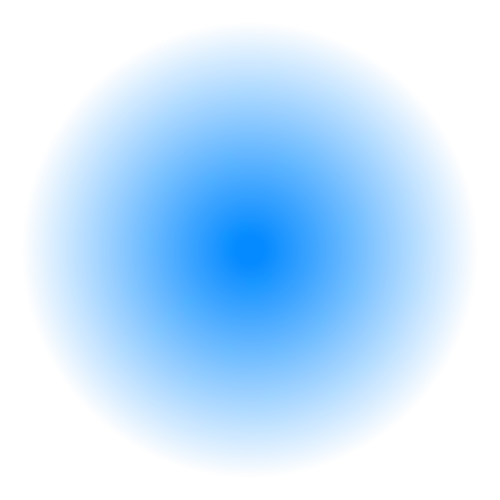Choosing the right web development tools can significantly simplify the process of creating, testing, and deploying websites and applications. Here are several key steps and recommendations for selecting tools:
1. Define Your Project Requirements
Before choosing tools, it’s important to understand the tasks you need to solve:
- Project Type: Single-page application, multi-page website, blog, online store, etc.
- Technologies: Which programming languages and frameworks will be used (e.g., JavaScript, PHP, Python, Ruby, etc.)
- Functional Requirements: Necessary features and capabilities (e.g., content management, social media integration, payment systems, etc.)
2. Frameworks and Libraries
Frameworks and libraries can significantly speed up development and provide support for best practices:
- Frontend Frameworks: React, Angular, Vue.js
- Backend Frameworks: Express.js (for Node.js), Django (for Python), Ruby on Rails (for Ruby), Laravel (for PHP)
3. Content Management Systems (CMS)
If you are creating a site with a lot of content, a content management system can be useful:
- WordPress: One of the most popular and versatile CMS.
- Joomla and Drupal: Suitable for more complex and larger sites.
- Headless CMS: Contentful, Strapi, Sanity – suitable for creating content that can be used in various applications (web, mobile, etc.)
4. Design and Prototyping Tools
Creating designs and prototypes will help you visualize and plan the project:
- Sketch and Figma: Excellent tools for interface design and prototyping.
- Adobe XD: Useful for creating prototypes and collaborating with designers.
5. Markup and Styling Tools
For marking up and styling web pages:
- HTML5 and CSS3: Basic technologies for creating the structure and style of web pages.
- Sass/SCSS: CSS preprocessors that add features like variables and nested styles.
- Bootstrap and Tailwind CSS: CSS frameworks for quickly creating responsive and modern interfaces.
6. Integrated Development Environments (IDEs) and Text Editors
The right development environment can significantly increase your productivity:
- Visual Studio Code: Popular text editor with many extensions.
- WebStorm: Powerful IDE for JavaScript and other web technologies.
- Sublime Text and Atom: Lightweight text editors with extensive customization options.
7. Version Control Tools
Version control is necessary for managing code and collaboration:
- Git: The primary tool for version control.
- GitHub, GitLab, Bitbucket: Platforms for hosting repositories and collaboration.
8. Testing Tools
Testing helps identify errors and improve code quality:
- Jest, Mocha: Tools for testing JavaScript.
- Selenium, Cypress: Tools for automated interface testing.
9. Build and Automation Tools
Automating tasks helps save time and reduce the likelihood of errors:
- Webpack, Parcel: Module bundlers.
- Gulp, Grunt: Task automation tools.
10. Deployment Tools
Deployment and hosting of web applications:
- Netlify, Vercel: Platforms for deploying static sites.
- Heroku, AWS, DigitalOcean: Platforms for deploying more complex applications.
Conclusion
Choosing the right tools depends on the specifics of your project, your skills, and preferences. Carefully study the capabilities of each tool, take recommendations into account, and choose those that best suit your tasks.