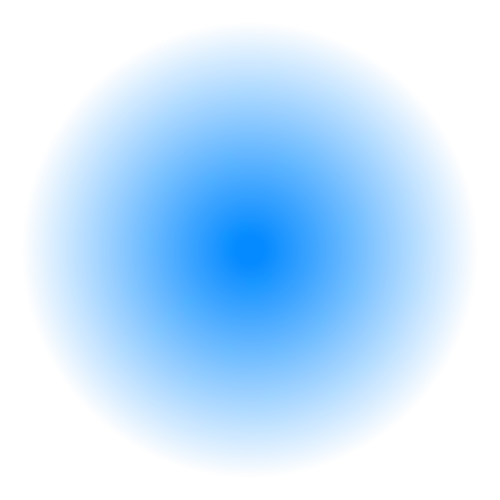Elementor is a popular WordPress page builder that allows you to create beautiful and functional websites without knowing how to code. If you already have a website but want to switch to Elementor, it’s not as difficult as it seems.
Ways to Migrate Your Website to Elementor:
1. Manual Migration:
- Export Content: Use a plugin like WordPress Importer to export all the pages, posts, and media files from your website.
- Create a New Site: Install WordPress and Elementor on a new hosting or on a subdomain of your existing site.
- Import Content: Import the content you previously exported into the new site.
- Recreate the Design: Use Elementor to recreate the design of your old website.
2. Migration Using a Plugin:
- Existing Plugins: There are plugins available, such as Duplicator or All-in-One WP Migration, that can help you migrate your entire site, including content, design, and settings.
- Use the Plugin: Choose a plugin that suits you and follow the instructions for the migration process.
Advantages of Migrating Your Website to Elementor:
- Ease of Use: Elementor allows you to create pages using a drag-and-drop interface, which does not require any coding skills.
- Mobile Optimization: Elementor enables you to create responsive websites that will look good on any device.
- Large Selection of Templates: Elementor offers many ready-made templates that can help you quickly create a website.
- Extensibility: Elementor can be extended with plugins that add new features and capabilities.
Tips for Migrating Your Website to Elementor:
- Make a Backup: Before migrating your website, be sure to make a backup to protect yourself from data loss.
- Test the Website: After migrating the website, thoroughly test it to ensure that everything works correctly.
- Optimize the Website: Optimize the images and code of your website to improve its performance.
Conclusion:
Migrating your website to Elementor is a simple and effective way to improve the design and functionality of your site. Use the methods and tips described above to make the process smooth.
519